Umbraco V8
Published on Thursday, June 13th 2019 by Tom Green
All the way back in February, the Umbraco team finally announced the release of Umbraco 8, the latest version of their incredibly powerful Content Management System - which they've been talking about for more than 5 years!
But what does this mean for your website?
What has changed in v8? How does the migration from v7 to v8 work? What if you can't update? We have put this article together to cover everything you need to know about Umbraco v8, and what it means for you.
What's changed in Umbraco v8?
Umbraco v8 has been in the making for more than 5 years, and that's a long time in the web development world, one of the biggest reasons for this was the sorely needed cleanup of the codebase. Much of the older, legacy code has been removed, or reworked or tweaked to take advantage of newer functionality and performance improvements - offering a much improved experience for developers. A couple of developer focused features have also been welcomed, our favourites include the removal of the old XML based cache (umbraco.config) in favour of NuCache, and the inclusion of a Log viewer built right into the Umbraco Backoffice.
But this release also focused heavily on improving the experience for content editors using the Umbraco Backoffice. To this end the entire interface has been overhauled, moving the section bar from the left side to the top of the screen, resulting in a much cleaner and more focused editing experience.
The Umbraco team have touted 3 key features they're excited about in v8, each of which is designed to improve the experience for both editors, and developers; Infinite Editing, Language Variants & Content Apps.
Infinite Editing:
One of the first things the Umbraco Team announced via their Blog regarding v8, was the new frictionless editing experience, which they're calling Infinite Editing.
Less of a single feature and more a core user experience philosophy, Infinite Editing offers support for tweaking almost every aspect of each content element without forcing the user to navigate away from what they are working on.
In practice what this means is that you can manage content or settings related to the content you're working on without navigating away. So you can add new Media inline while adding new a new page, or tweak Document Types without abandoning your current work, navigating away, tweaking the Document Type, then going back and updating the piece of content you were initially working on. This results in a much simpler, more fluent workflow when managing your website's content.
Below you can see and example of Infinite Editing in action.
Language Variants:
When it comes to websites, content is king, and it's been this way for a long time now, but content can also be incredibly complex - especially when it comes to dealing with multiple regions, languages and language variations.
To help reduce the complexity of managing multilingual content Umbraco v8 brings a brand new set of tools that they're calling Language Variants. This has required some rather large changes under the hood, as Umbraco has been tweaked to work with variations of content from the ground up, but the end result means you can quickly and easily manage your content in as many languages as you need.
The Umbraco Editor has also been updated to support a new side-by-side mode, which easily lets you edit two pieces of content side by side. This is incredibly useful when used in conjunction with the new Language Variants. For example, if you're having an editor translate a page from English to Spanish they can view both side by site to ensure content parity. Once they've ready they can use the updated preview functionality to compare the end results.
You're also now able to define a list of mandatory languages, requiring a content be in both languages before you're able to publish. Alongside this you can also select which Language Variants to publish allowing you to publish all variants or a subset of variants in one go, this is particularly useful for handling things like product launches, where different regions may get access to the same product at different times.
Content Apps:
The final heavily touted feature in Umbraco 8 is Content Apps. Content apps are designed to compliment your editing experience, and are available as part of the content node meaning you can easily make use of them while managing your content. The core concept behind Content Apps is not to extend or change your editing process, but instead to give you specific insights in to, or provide real time feedback on the content you're currently working on. What kind of functionality they implement will depend on your specific use case.
Perhaps you'd like to get access to historic Google Analytics statistics for a particular piece of content, or you'd like to measure Flesch reading level, or sentance & word complexity of an article you're working on. This fits in very closely with the Infinite Editing changes, it's all about minimising distractions for content editors, no more navigating to a 3rd party website, or opening some software and then entering content to have tested, and waiting for results - instead now you can get this functionality built right into the editor!
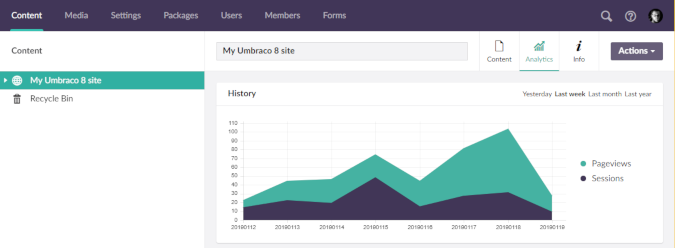 Analytics Content App by Anders Bjerner
Analytics Content App by Anders Bjerner
What about v7?
We've seen hints that 7.15.x will likely be the last major release in that stream, and the Umbraco team have announced that they'll be supporting version 7 projects on their Umbraco Cloud platform until September 30th 2023 - which gives you quite a bit of breathing room.
Beyond that we don't really know exactly what will be happening with v7. The team have said that v8 is their priority and will be the primary version receiving any new feature or functionality moving forward but have also said that v7 isn't yet being discontinued and that those that postpone updates for now won't be left too far behind.
Can I upgrade?
As you can see Umbraco 8 brings a lot to the table. Unfortunately because of the breadth of changes, there isn't a direct upgrade path to upgrade from version 7 to 8. Instead much like previous versions the general advice is to set up a fresh install of the latest version and then manually migrate your content over to the new install.
The Umbraco team are working on a content migration tool to allow you to migrate your content, media and members from your existing Umbraco 7 site over to a fresh install of version 8, this should help ease the process although at the time of writing there's no ETA for this tool.
Of course the content is only one part of the update, you will also need to migrate over templates etc, as well as any code that implements custom features or functionality - and these may need minor tweaks, or a complete rewrite to work with v8. You can use the Umbraco Compare Release tool to help anticipate the kind of changes you may need.
This whole process is made more complex as currently many packages haven't been updated to support version 8, and some probably won't ever be updated.
We've found that simple sites, making use of a few key packages and little custom code have updated without major issue, but we've run into issues on some more complex sites which use packages that haven't yet been updated, or make heavy use of custom code to add functionality.
Want some help?
If you're concerned about your Umbraco site, or if you'd like somebody to help manage and support your Umbraco site please get in touch - our expert Umbraco developers can help with all aspects of Umbraco.

